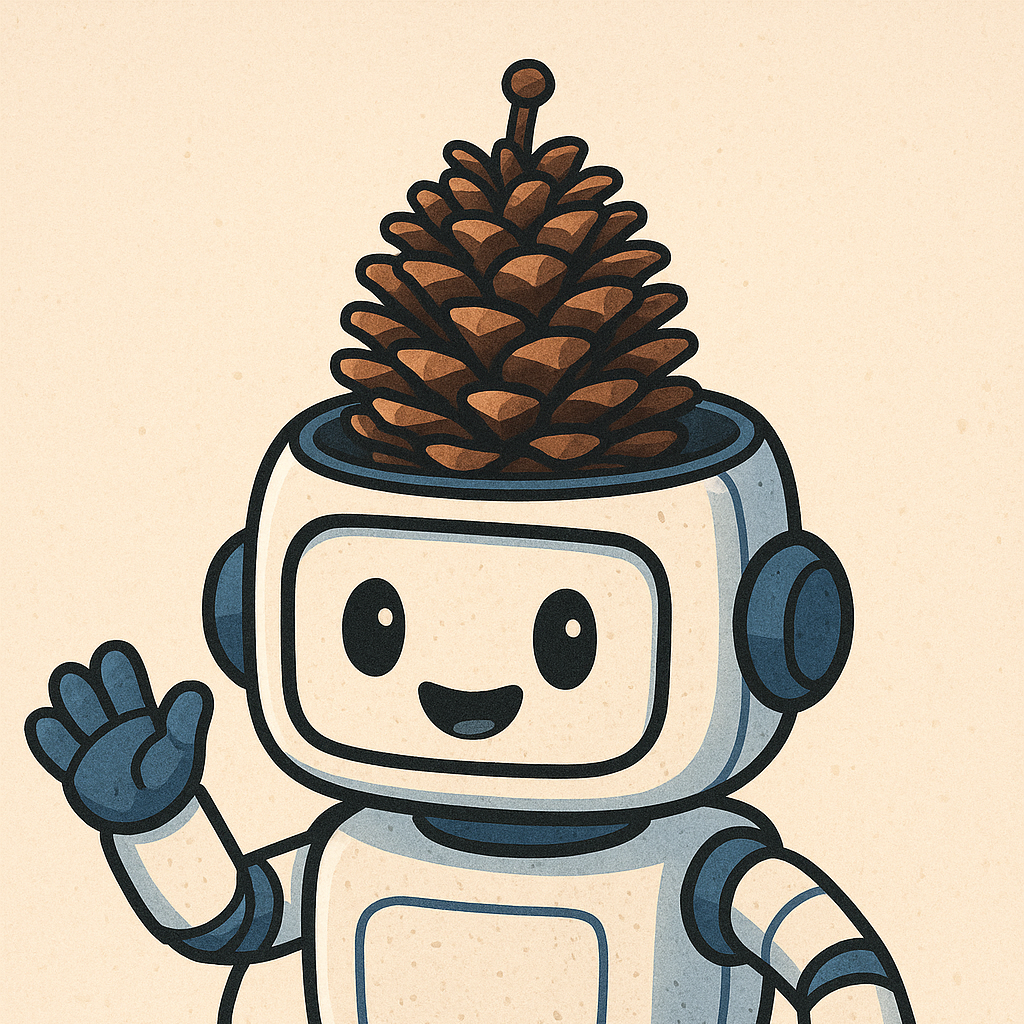Building a RAG Chatbot Using Pinecone Vector Database
Introduction
Retrieval-Augmented Generation (RAG) represents a shift in how chatbots are designed and deployed. Unlike conventional models that depend solely on pre-trained data, a RAG system retrieves relevant information from an external knowledge base at runtime. This approach allows the chatbot to provide more accurate, current, and context-aware responses.
At the core of a RAG system are two main components: a retriever and a generator. The retriever searches a database of documents for passages relevant to the user’s query, while the generator synthesizes a response using both the query and the retrieved information. This design makes RAG particularly useful in domains where up-to-date or domain-specific knowledge is critical.
In this guide, we focus on building a RAG chatbot using Pinecone, a managed vector database optimized for similarity search. Pinecone provides a scalable and low-latency backend for storing and querying vectorized documents. Its support for metadata filtering and namespace separation makes it well-suited for RAG applications that require structured and fine-grained retrieval.
We’ll walk through the architecture, implementation steps, and practical considerations involved in building a RAG chatbot backed by Pinecone. The goal is to help developers understand the key concepts and build a working prototype that demonstrates the strengths of retrieval-augmented generation in a conversational AI context.
Understanding RAG and Why Pinecone Matters
What Is Retrieval-Augmented Generation (RAG)?
Retrieval-Augmented Generation (RAG) is a hybrid architecture that combines two major components: a retriever and a generator. The retriever is typically a vector search engine that scans a knowledge base to find the most relevant pieces of information based on a user query. These retrieved documents or passages are then passed to a large language model (LLM), which acts as the generator. The LLM uses this external context to formulate a more accurate and contextually grounded response.
This approach allows RAG systems to incorporate external, often dynamic, knowledge at inference time, rather than relying solely on the static knowledge encoded during the LLM’s training. As a result, RAG significantly reduces hallucinations—plausible but incorrect outputs—and improves the factual accuracy of generated responses.
Limitations of Traditional LLMs
Traditional large language models are trained on large datasets and then deployed with fixed parameters. Once training is complete, their knowledge is static and cannot be updated without retraining or fine-tuning. This presents several problems:
First, they are vulnerable to hallucinations, especially when asked about recent events or niche topics not well represented in their training data. Second, they lack the ability to adapt to rapidly changing information, making them less effective in dynamic domains like finance, healthcare, or customer support. Finally, without access to external context, their responses may lack specificity or relevance to the user’s actual query.
Why Pinecone for RAG?
Pinecone is a vector database optimized for real-time, high-performance similarity search. When implementing a RAG pipeline, the retriever component must be able to quickly and accurately find semantically similar information from a large corpus. Pinecone is designed to meet these requirements.
It offers low-latency vector search, ensuring fast retrieval even at scale. Its architecture supports high availability and horizontal scalability, which is essential for production-grade deployments. Additionally, Pinecone provides rich metadata filtering, enabling more precise and context-aware retrieval by combining vector similarity with structured filtering criteria.
When compared to alternatives like FAISS or Weaviate, Pinecone demonstrates superior performance in hosted, production-level settings. According to an analysis by the Association of Data Scientists, Pinecone consistently outperforms its peers in latency, scalability, and ease of integration [source].
For these reasons, Pinecone is a strong choice for implementing the retriever component in a RAG chatbot architecture.
Key Components of a RAG Chatbot Pipeline
A Retrieval-Augmented Generation (RAG) chatbot pipeline consists of several modular stages that work together to deliver accurate, context-aware responses. Each stage has a distinct technical role, from preparing and storing knowledge to retrieving and generating responses. This section outlines the core components involved.
Data Ingestion and Chunking
The first step in building a RAG pipeline is ingesting source documents and splitting them into semantically meaningful pieces. This process, known as chunking, prepares the data for downstream embedding and retrieval.
Two common techniques are:
- Fixed-size chunking, where text is split into blocks of a certain number of tokens or characters. This method is simple but may cut across sentence boundaries.
- Sentence windowing, which uses overlapping windows of sentences to preserve semantic continuity. This can improve retrieval quality by maintaining context.
The chunk size must balance recall (retrieving relevant chunks) and latency (response time). Larger chunks may contain more useful context but reduce retrieval precision. Smaller chunks are more targeted but may require more retrieval operations (source).
Embedding Generation
Once the text is chunked, each piece is converted into a dense vector representation using a language model embedding function. These embeddings capture the semantic meaning of the text.
Popular providers include OpenAI and Hugging Face, which offer models that translate text into high-dimensional vectors.
Each vector is typically stored with associated metadata, such as the document source, date, or topic. Metadata enables filtering during retrieval, improving relevance and control.
Vector Indexing with Pinecone
The dense vectors are stored in a vector database, such as Pinecone, which supports fast similarity search at scale.
Pinecone offers different index types:
pod: suited for high-performance, dedicated infrastructure.serverless: optimized for flexibility and cost-efficiency.
Vectors are inserted into the index along with rich metadata. Pinecone supports complex filtering using operators like $eq (equals), $ne (not equal), $in (in list), and $or (logical OR). These filters allow narrowing down the search space based on metadata conditions.
Retrieval and Reranking
At query time, the system performs a similarity search to retrieve the top-k most relevant chunks based on vector proximity.
To improve the relevance of results, especially in noisy or diverse datasets, a reranking step can be applied. This uses more computationally intensive models, such as cross-encoders, which jointly consider the query and each candidate document (source).
Reranking can significantly boost answer quality by promoting semantically rich matches over superficially similar ones.
Generation Using LLM
The final stage is response generation. The retrieved chunks are combined with the user’s query and passed as input to a large language model (LLM).
The prompt is typically structured as a combination of the question and the top retrieved documents. This gives the LLM the context needed to answer accurately.
After generation, the response may be post-processed to ensure formatting consistency, remove sensitive content, or enforce safety constraints.
This modular approach allows the RAG chatbot to scale effectively while maintaining high-quality, context-aware interactions.
Implementation Walkthrough: Simple RAG Chatbot with Pinecone
Step 1: Set Up Your Environment
To begin, install the necessary Python packages:
pip install openai pinecone-client langchain tiktoken
Next, configure your Pinecone environment by setting your API key and specifying the region. This ensures your application can communicate with the correct Pinecone instance.
import pinecone
pinecone.init(
api_key="YOUR_API_KEY",
environment="us-west1-gcp" # Use the region provided by Pinecone
)
Step 2: Prepare Your Knowledge Base
Start by loading the documents that will serve as your knowledge base. These can be local files, web pages, or any structured text source. Once loaded, chunk the documents into manageable sections—typically a few hundred tokens each—to ensure embedding models can process them effectively.
Use OpenAI’s text-embedding-ada-002 model to convert each text chunk into a numerical vector, or embedding. This representation allows semantic similarity comparisons.
from openai import OpenAIEmbeddings
from langchain.text_splitter import RecursiveCharacterTextSplitter
# Load and chunk documents
text_splitter = RecursiveCharacterTextSplitter(chunk_size=500, chunk_overlap=50)
chunks = text_splitter.split_documents(documents)
# Generate embeddings
embedding_model = OpenAIEmbeddings(model="text-embedding-ada-002")
embeddings = embedding_model.embed_documents([chunk.page_content for chunk in chunks])
Insert the embeddings into Pinecone, attaching relevant metadata such as source type, date, or document ID.
index = pinecone.Index("chatbot-index")
for i, (vector, chunk) in enumerate(zip(embeddings, chunks)):
index.upsert([
{
"id": f"doc-{i}",
"values": vector,
"metadata": {"source": chunk.metadata.get("source", "unknown")}
}
])
Step 3: Configure Vector Search
With the embeddings stored, you can now search for relevant content. Initialize the Pinecone index and define any filters to narrow down results based on metadata.
For example, you might filter by documents labeled as FAQs or within a specific date range.
# Define query vector (from user input)
query = "How do I reset my password?"
query_vector = embedding_model.embed_query(query)
# Search Pinecone
results = index.query(
vector=query_vector,
top_k=5,
include_metadata=True,
filter={"source": {"$eq": "faq"}}
)
Step 4: Build the Chatbot Interface
Use LangChain or a custom wrapper to manage prompt construction and interaction with OpenAI’s Chat API. Combine the retrieved context documents into a single prompt that provides background information for each user query.
from langchain.chat_models import ChatOpenAI
from langchain.prompts import ChatPromptTemplate
chat = ChatOpenAI(temperature=0.7)
context = "\n\n".join([match["metadata"].get("text", "") for match in results["matches"]])
prompt = f"""
You are a helpful assistant. Use the following context to answer the question:
{context}
Question: {query}
Answer:
"""
response = chat.predict(prompt)
This method ensures that the chatbot responds using information grounded in the retrieved documents.
Step 5: Deploy and Test
Wrap the application in a lightweight interface using Flask or Streamlit. This enables user interaction through a web-based UI. Monitor performance metrics such as response latency, answer relevance, and signs of hallucination—where the model fabricates unsupported information.
Example with Flask:
from flask import Flask, request, jsonify
app = Flask(__name__)
@app.route("/chat", methods=["POST"])
def chat():
user_input = request.json["query"]
# Repeat embedding, search, and response steps here
return jsonify({"response": response})
if __name__ == "__main__":
app.run(debug=True)
This completes the basic implementation of a Retrieval-Augmented Generation (RAG) chatbot using Pinecone.
Advanced Techniques for Production Readiness
Metadata Filtering
In a Retrieval-Augmented Generation (RAG) chatbot using Pinecone, metadata filtering allows for more precise control over what documents are retrieved. This is particularly important when dealing with large corpora that span multiple document types, time periods, or authors.
Pinecone supports advanced filtering using logical operators such as $and, $or, $in, and $exists. These can be used to create complex queries. For example, to retrieve only recent technical documents authored by a specific team, a filter might look like this:
{
"$and": [
{"document_type": {"$in": ["technical"]}},
{"author": {"$in": ["team-alpha"]}},
{"timestamp": {"$gt": 1704067200}} // documents after 2024-01-01
]
}
This level of control makes it easier to ensure that the chatbot retrieves only the most relevant and trustworthy documents, reducing noise and improving response quality.
Reranking and Hybrid Search
Relying solely on vector similarity may not always yield the most contextually relevant results. Hybrid search combines vector-based retrieval with keyword-based ranking to improve output relevance. This approach uses both semantic similarity and exact term matching to refine results.
After initial retrieval, reranking methods can be applied to reorder documents based on additional scoring strategies. These rerankers may use transformer-based models or rules that weigh certain fields more heavily. For example, a reranker could prioritize documents that mention key terms found in the original user query while still respecting the semantic similarity score.
Implementing hybrid search can be done by first retrieving a candidate set using vector similarity, then applying a secondary pass with keyword relevance scoring, and finally reranking the candidates before selecting the top k results.
Evaluation Metrics
To ensure the chatbot performs well in production, it’s essential to measure both retrieval accuracy and system latency. Common evaluation metrics include:
- Precision@k: Measures the proportion of relevant documents in the top
kresults. - Mean Reciprocal Rank (MRR): Evaluates the rank position of the first relevant document; higher values indicate better ranking.
- Latency: Time taken to retrieve and generate a response, typically measured in milliseconds.
These metrics should be tracked continuously. Additionally, incorporating human-in-the-loop quality assurance (QA) allows teams to iteratively refine system performance. Human reviewers can assess answer quality, highlight failure cases, and provide feedback that informs model and retrieval adjustments.
Cost Optimization
Running a RAG chatbot at scale can incur significant infrastructure costs. Pinecone offers a serverless option suitable for low-traffic or intermittently used systems. This model charges based on usage rather than fixed capacity, making it cost-efficient for development and testing environments (source).
Another effective strategy is to cache frequent queries. By storing the results of common retrievals, the system can avoid redundant calls to Pinecone, reducing both latency and cost. Caching is especially useful for static or high-traffic queries, such as FAQs or known intents.
Conclusion
RAG-based chatbots offer a powerful alternative to traditional language-model-only systems by integrating real-time information retrieval. This hybrid approach improves response accuracy and contextual relevance, especially in knowledge-intensive applications.
Pinecone’s vector database plays a central role in making these systems practical at scale. Its ability to efficiently store and search high-dimensional embeddings enables fast, accurate retrieval, even across large datasets. This allows developers to move from prototype to production with minimal infrastructure overhead.
Building an effective RAG pipeline requires attention to several stages: text chunking, embedding generation, retrieval logic, reranking, and response generation. Each component must be tuned to the use case, with particular care given to how documents are segmented and indexed. Retrieval should be precise but flexible, and generation should be grounded in retrieved context to avoid hallucination.
Ultimately, the success of a RAG chatbot depends on the quality of its data, the design of its retrieval strategies, and the robustness of its generation layer. Pinecone provides the necessary infrastructure to support this architecture, making it easier to build chatbots that are not only performant but also reliable.
For a complete walkthrough, see the official Pinecone RAG guide.